



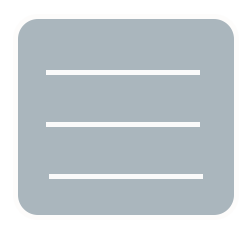



I created a redesign for a nearby city's mobile app. I wanted to showcase the city's main attractions in a simple, eye-catching style using flat-design icons.
I chose the color scheme to be earthy, soft, and dark. The city has a lot of cultural gems, organic restaurants, and art scenes that all matched the earthy tones.
I created a landing page for the app, a second menu that would be reflected in the naviation, and one example of a page selected from the menu.
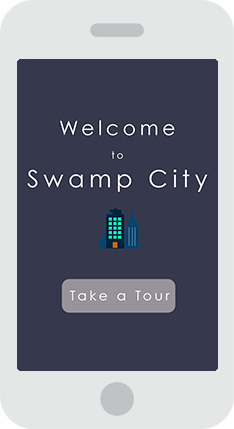


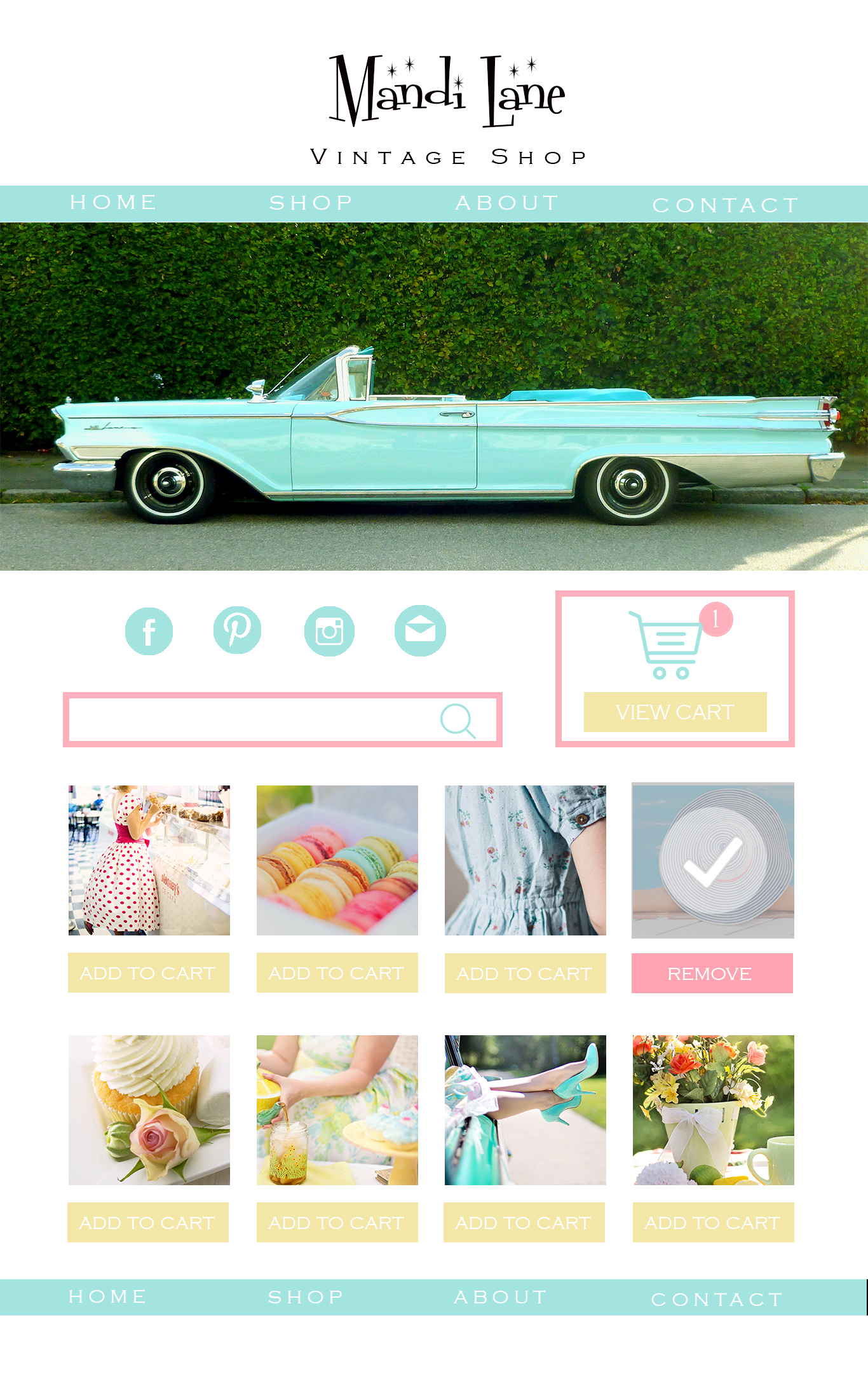
See the Pen Harry Potter Spoiler Reveal by Savannah (@savlynn31) on CodePen.
See the Pen Fox Line Drawing by Savannah (@savlynn31) on CodePen.
See the Pen Dice Roll by Savannah (@savlynn31) on CodePen.
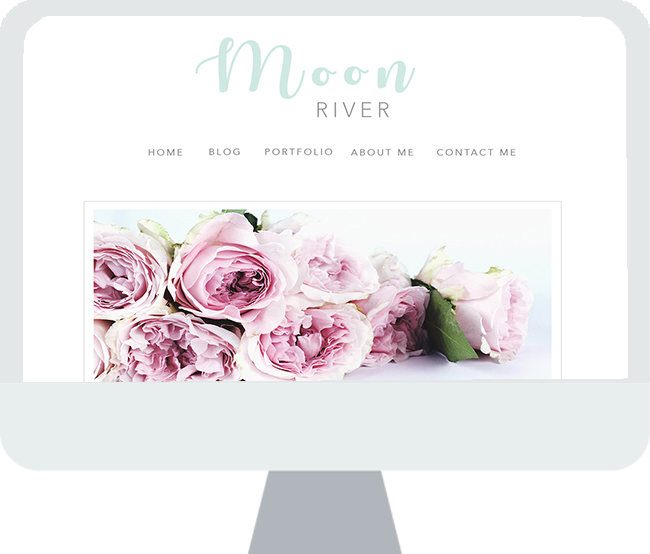
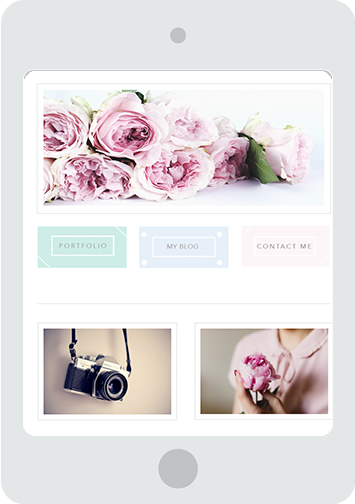
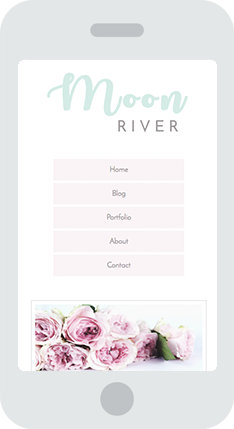
See the Pen Random Color Generator by Savannah (@savlynn31) on CodePen.
